Before joining the Series Next Solutions (SNS) team, I used my collaboration tools as stand-alone solutions: Slack for messaging, Zoom for video conferencing, and GSuite for file sharing. Now after 2.5 months on the SNS team, I am a firm believer in the wonders of Microsoft Teams (MT).
Back in March, John wrote about how Microsoft Teams would become a strong feature of the new normal. After eight months of remote work with clients across multiple time zones, MT has become integral to my daily routine. Check out my favorite features:
Search
Have you ever been in a meeting and needed to quickly recall a specific note you jotted down a few weeks or months (or years) ago? The panic of flipping through notebooks and searching emails, trying to remember where you could have put it is enough to make anyone frazzled. MT combats disorganization by conglomerating all pertinent files onto one application.
Notes, documents, presentations, web files, dashboards, calendars, contacts, call logs, and internal chats link directly to project pages, allowing you to search for content by keyword or date. Your files and notes are also housed in the same application you use to schedule, send, and conduct video conferencing, so you don’t have to leave the software for important calls. There’s no download wait time either because everything is stored on the cloud and can be opened and edited from within MT.
Stream
Some of the best learning moments come from dragging up an office chair and watching your colleague as they demonstrate a new platform or a specific skill they’ve just mastered. Unfortunately, remote working makes huddling up impractical or impossible. MT solves for this obstacle to knowledge sharing by providing Stream, a secure video sharing feature. Stream allows coworkers to share screen recordings and accompanying narratives, in effect creating internal webinars for teammates that can be accessed whenever needed.
Pin
Keep your highest priority tasks and projects top of mind by pinning them to the top of your navigation pane. If you are done with the project and want to clean up your navigation bar, simply hide the channel.
Meme
A fan favorite
Just because teams are remote, it doesn’t mean we can’t share a laugh with our coworkers. Create custom memes specific to your office’s unique brand of humor within MT’s Chat feature.
Concluding Thoughts
After years using other platforms, I can say Microsoft Teams has the functionality, ease of access, and breadth growing companies desire with the price tag they need.
Interested in streamlined workflows and meme creations? Request a meeting with our team. We will show you around and offer other helpful ways to get your company to its ,,next stage.