The best teams win by functioning as a team whose whole is greater than the sum of its parts, and a firm’s systems should do the same. A highly functioning team of business processes means lower labor costs, more scalable processes, happier employees who use their brains instead of re-keying, and data driven decision-making by management.
Cloud applications have made integrations accessible to smaller businesses, enabling processes to be supported by applications that act as a team. The challenge, however, is making those systems “talk,” or integrate such that they function as a single team.
Before selecting an application to run a process, a firm has to consider its ability to deliver and receive information from other applications. This is foreign ground for most business managers and entrepreneurs, so we present below a framework for evaluation of how well an application might team up with others, with a little advice for digging deeper within each tier.
Tier 1: Open APIs and Direct Integrations
Open APIs are a developer’s best friend. An API is an interface that anyone can use to develop its own interactions with an application (e.g., automatically pulling transactions, updating customer information, etc.). A firm can hire its own developers – or use their own team – to pull information out of a system and drop it into a data warehouse or another system that runs a different process. They offer the greatest degree of flexibility for a firm to control how information moves along its data supply chain, but likely are the costliest option because they require custom development.
Should custom development not be in the budget, however, the best thing to have is a direct integration into an existing system. Most software products will have an integrations page on their website touting the applications with which it can integrate. These are no-code options that a savvy administrator or analyst can manage, but beware, they come in many different forms.
Be sure to ask if the integration is direct, or if it requires a manual export (which would be tier 3 or 4).
And ask very specific questions about exactly what information should move from one system to the other and have them demo the features.
It is a good idea to ask a specialist to support vendor selection, because many direct integrations only support certain out-of-the-box features – and not all of them. They can help flesh out what the requirements are, and whether a system will fulfill them.
Tier 2: Third Party Integration Support (“Middleware”)
Middleware applications offer no-code or low-code options to make different systems talk to one another. Two of our favorites are ,Zapier and ,Power Automate, with Zapier in particular being a tremendously user-friendly product. Small to medium sized businesses are unlikely to need more than about a $50/month subscription to accomplish any number of automation tasks that will free up their workforce for higher end activities. Plus, it can be used to extend a product’s functionality.
Best of all, a savvy member of any organization can figure it out and accomplish a great deal. So, check out whether those tools have a connection to any system they are evaluating. It may be the piece that allows the system to accomplish that one requirement that is not native to it.
Tier 3: Scheduled Flat File Export
If Tier 1 and Tier 2 integrations are not an option for a system – and often times they are not – there still remains plenty of opportunity to get systems to talk. They may not be live, but they can be automated, or semi-automated. For example, if an application can send a csv file to an inbox on a daily basis, then someone can upload that file to a destination system. This is a perfectly suitable solution for a firm on a budget who does not need to update the destination system more than daily.
With the right amount of savvy, one could use a middleware tool to deliver that file’s data to the destination application automatically once it has reached the inbox. Go as far as makes sense from a cost-benefit perspective.
Tier 4: Unscheduled Flat File Export
Stepping down a bit further in efficiency, a flat output like a csv could be pulled manually and then reformatted in Excel or uploaded to another application. This might take someone only five minutes to perform and it may make perfect sense not to pursue any more automation than that.
Again, consider the cost-benefit. Typically, the less frequent the need for the update, and the less critical the information to decision-making, the lower the investment requirement. Just make sure to have a reliable employee – and a backup! – assigned to perform the task daily.
Tier 5: Only Static Info Available
There are still applications that have such limited reporting capability that information cannot be exported into a usable format. We do not recommend using an application that cannot make its data available to customers.
Concluding Thoughts: Pulling it all Together
Even small, early stage businesses should be considering integrations and establishing an organization capable of supporting them. The cost is surprisingly low – coding skills are not required to make a major impact – the firm will be setup for better information flow, and the back office can grow more slowly through scalable processes. We recommend the following as a firm formulates or updates its processes and supporting applications.
First, consider using an outside professional to help evaluate things when evaluating applications that support critical processes. A little more money spent to ensure that the new system will achieve its goals is far less costly than failing at it.
Secondly, ensure that requirements are fully defined down to the detailed level. That means “pay codes from this timekeeping system should be able to pass through to the payroll system,” as opposed to “employees should be able to be paid based on multiple pay codes.” The difference is subtle, but in the latter case, a system could simply pass a hybrid pay rate, which would require a payroll approver to flip back-and-forth between systems to verify accuracy.
Finally, keep a spreadsheet guru on staff and encourage them – ideally multiple “thems” – to expand that knowledge. They will find ways to automate things and reward that encouragement, especially if they learn Power Query.
And have confidence! Small businesses are able to achieve things with automation and information that were unthinkable before the cloud age, so it is likely that there is an untapped world of efficiency in front of you.